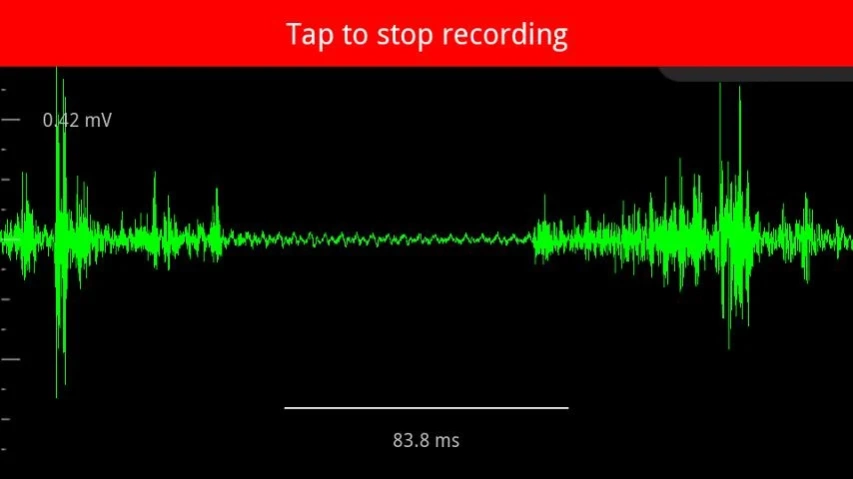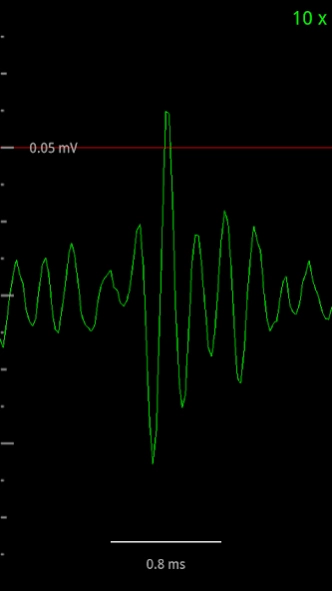Spike Recorder 1.8.4.0
Free Version
Publisher Description
Spike Recorder - Records and analyzes neurons and muscle activity from your Spikerbox
When was the first time you heard the sound of a brain cell? Was it in elementary school, high school, or college? Chances are your answer is "never," as we neuroscientists have typically had to go to major research universities and use expensive equipment to learn about and investigate the brain.
With the SpikerBox (available open-source from http://backyardbrains.com) you can now listen to living neurons from insects. With this android app, you can view what the spikes of neurons look like and record it to your phone for later analysis. What used to take up a whole room you now have in your hand, and for cheap. Think of it!
Our first Android release includes both long continuous and threshold views, and you can also tell us about the first time you heard a neuron that updates directly on our website. Join the Neuro-Converts! Do let us know us know about your experiments.
Note: The application normally picks up input through your Android's built-in microphone. If you want to plug directly into your SpikerBox, or any audio device, you need a custom male-to-male headphone cable (a normal one won't work), available from our website. It has to do with routing an output channel to an input channel. We also have instructions if you want to build one yourself.
About Spike Recorder
Spike Recorder is a free app for Android published in the Teaching & Training Tools list of apps, part of Education.
The company that develops Spike Recorder is Backyard Brains. The latest version released by its developer is 1.8.4.0.
To install Spike Recorder on your Android device, just click the green Continue To App button above to start the installation process. The app is listed on our website since 2022-01-27 and was downloaded 1 times. We have already checked if the download link is safe, however for your own protection we recommend that you scan the downloaded app with your antivirus. Your antivirus may detect the Spike Recorder as malware as malware if the download link to com.backyardbrains is broken.
How to install Spike Recorder on your Android device:
- Click on the Continue To App button on our website. This will redirect you to Google Play.
- Once the Spike Recorder is shown in the Google Play listing of your Android device, you can start its download and installation. Tap on the Install button located below the search bar and to the right of the app icon.
- A pop-up window with the permissions required by Spike Recorder will be shown. Click on Accept to continue the process.
- Spike Recorder will be downloaded onto your device, displaying a progress. Once the download completes, the installation will start and you'll get a notification after the installation is finished.